Veröffentlicht von Sedat Uyar am 2024-04-18
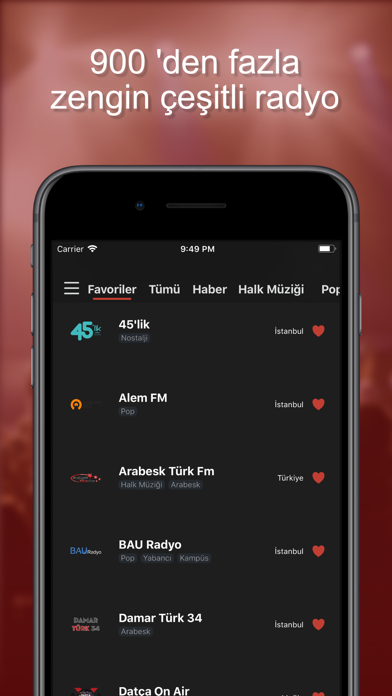




Was ist Radyo Türk Live? Radyo Türk Live is a free and modern radio application designed for listening to music on Turkey's most beautiful radios. With this app, you can access over 1000 national and local radio stations for free, ranging from Arabesque to slow music, folk music to Black Sea music, pop to sports news. You can search for your favorite radio station by name and add it to your favorites. The app is equipped with the latest technologies, which minimizes mobile internet usage and creates a seamless and free radio experience. The app features a simple and modern design, background play, categorized radio channels, a simple radio search engine, a song playing feature, album art display, automatic pause and resume when receiving a phone call, a timer feature, and the ability to stop, skip, and switch between radio stations. The app supports various radio categories, including Acoustic, Arabesque, Baby, Religious, World Music, News, Folk Music, Jazz, Campus, Black Sea Music, Classical, Nostalgia, Original Music, Pop, Rap, Rock, Slow, Sports, Poetry, Turkish Art Music, and Foreign Music. The app also supports various Turkish radio stations, including A Haber Radio, A Spor Radio, Akdeniz FM, Aksaray FM, Turkish Radio, Alternative Radio, Golden Songs, Anatolian Radio, Ankara FM, Antalya Radio, Arabesque FM, Arabesque Radio, Arabesque Turkey, Artvin FM, Asia Radio, Aydin Radio, Agri FM, Love FM, BBC Radio, BRT FM, Balikesir FM, Baris Manco Radio, Batman Radio, Besiktas FM, Bilecik FM, Bingol FM, Bodrum FM, Bolu FM, Bozkurtlar FM, Buca FM, Burdur FM, Bursa FM, Bursaspor FM, CNN Turk, Cem Radio, Canakkale FM, Corlu FM, Corum FM, Damar FM, Damar Turk 34, Devrek FM, Dijibox 45lik, Islam Radio, Diyanet Quran Radio, Diyanet Radio, Diyarbakir FM, East Radio, Dream Turk, Duzce FM, Legend SEZEN, Legend Tarkan, Aegean FM, Aegean Weather, Elazig Radio, Erzincan FM, Erzurum FM, Eskisehir Radio, Fenerbahce FM, Phenomenon Turk, Gaziantep FM, Gebze FM, Gurbetci FM, News 1903, News Radio, Haberturk Radio, Hakkari FM, Hatay FM, Hayatmix, Isparta FM, Istanbul Traffic Radio, ITU Rock, Ibrahim Tatlises, Medicine Damar FM, Istanbul FM, Istanbul's Voice, Izmir Radio, JoyTurk, Black Sea Weather, Kayseri Radio, Konya FM, Kral FM, Kral Turk FM, Kule FM, Gulf FM, Kutahya Radio, Kirikkale FM, Lig Radio, Malatya Radio, Manisa FM, Mardin Radio, Marmara FM, Medina FM, Mecca FM, Mersin FM, Metropol FM, Mugla Radio, NTV Radio, NTV Sports Radio, Nevsehir FM, Nigde FM, Nostalgia FM, Number1 FM, Number1 Turk FM, Ordu FM, PAL FM, PowerTurk, Radio 7, Radio A Haber, Radio GTU, Radio News, Radio Quran, Radio Matcholic, Radio ODTU, Radio Rhythm, Radio Art Music, Radio Traffic, Radio Champion, Radyonom, Radyovizyon, Rhythm Turkish, SOMA FM, Sakarya FM, Samsun FM, Semerkand Radio, Seymen FM, Show Radio, Sivas FM, Slow FM, Slow Radio, Slow Turk, Poetry FM, TGRT FM, TRT FM, TRT City Istanbul, TRT Radio News, TRT Turk, Taksim FM Pop, Tekirdag FM, Tokat Radio, Trabzon Radio, Trabzonspor FM, Turkish Rap FM, Turk Radio, Ulody Pop Turk, Uludag FM, Country Radio, Uskudar University, Van FM, Vision Turk, Yozgat FM, Zeki Muren, Zonguldak Radio.
1. Radyo Türk Live - is a free and state-of-the-art radio application designed for you to enjoy listening to music on Turkey's most beautiful radios.
2. With the Radyo Türk application, you can access over 1000 national and local radios, including the most beloved and popular ones, for free in one application.
3. Our application is equipped with the latest technologies, which allows us to minimize your mobile internet usage and create a seamless and free radio application.
4. You can browse through categories ranging from Arabesque to slow music, from folk music to Black Sea music, from pop to sports news, and add your favorite radio stations by searching for their names.
5. * Connect to car devices via Bluetooth and listen to Turkish radios with Radyo Türk.
6. Wenn Ihnen Radyo Türk Live gefallen hat, laden Sie auch Apps herunter, die ähnlichen Music-Apps ähneln wie Radyo Kulesi: Türkische Radios; Radyo Türkiye FM; RADYO PRO - Advanced Radio with Silent Recorder, Alarm Clock and Ringtone Creator; RADYO, Advanced Radio Player and Recorder;
Holen Sie sich eine kompatible APK app für PC
| Download Apk | Schriftsteller | Einwertung | Ergebnis | Aktuelle Version | Adult Ranking |
|---|---|---|---|---|---|
| ↓ Download Apk | Sedat Uyar | 2767 | 4.69353 | 2.9 | 4+ |
| SN | App | Herunterladen | Bewertungen | Verleger |
|---|---|---|---|---|
| 1. |  Groove Music Groove Music
|
↓ Download | 4.6/5 2,014 Bewertungen |
Microsoft Corporation |
| 2. |  Spotify Spotify
|
↓ Download | 4.2/5 2,001 Bewertungen |
Spotify AB |
| 3. |  iHeartRadio iHeartRadio
|
↓ Download | 3.8/5 2,001 Bewertungen |
iHeartMedia. |
Nicht zufrieden? Suchen Sie nach kompatiblen PC-Apps oder Alternativen
| App | Download | Einwertung | Maker |
|---|---|---|---|
 radyo türk live - radyo dinle radyo türk live - radyo dinle |
Erhalten App oder Alternativen | 2767 Rezensionen 4.69353 |
Sedat Uyar |
Befolgen Sie alternativ die nachstehende Anleitung, um Radyo Türk Live - Radyo dinle auf dem PC zu verwenden:
Sie können jetzt genießen Radyo Türk Live - Radyo dinle für Ihren PC. Unsere Methoden sind einfach, und Sie werden getan werden, ist ein Blitz. Alles, was Sie tun müssen, ist, meinen einfachen Schritten unten zu folgen:
Dies ist eine APP, die die Mobile Umgebung in Ihrem Computer emuliert und Ihnen ermöglicht, apps wie Radyo Türk Live auf Ihrem PC auszuführen. Beste Möglichkeiten:
Besuchen Sie den Reiter "meine apps " und klicken Sie auf das Radyo Türk Live - Radyo dinle App Symbol.
ITunes-Informationen für Radyo Türk Live - Radyo dinle
| Download | Schriftsteller | Einwertung | Ergebnis | Aktuelle Version | Adult Ranking |
|---|---|---|---|---|---|
| Gratis Auf iTunes | Sedat Uyar | 2767 | 4.69353 | 2.9 | 4+ |
|
|

|

|

|
|
|
|
|

|
|
|
|

|
|
|
|
|

|
|
Perfect besser als KRAL FM
Süper yaaasaqaqqqqqqqq
Reklam bıktırıyor
Bu programı severim. Yanlız Türk radyoyu başlatmadan önce Alman reklamı var. Bide Türk radyoda reklamlar zaten bıktırıyor. Ben reklam dinlemek için açmıyorum radyoyu!
Reklama bakmak icin app kapaniyo
Bu ne is ? Milleti reklama baktirmak icin app kendi kendine kapaniyo. Yeni acinca ilk gelen sey REKLAM.
Sarj Sorunu
Diger internet radyosu uygulamalarina göre sarji biraz daha hizli tüketidor. Buna ek olarak radyoyu ses kayit edebilme özelligi gelse e cok iyi olacak, rakiplerinde var. Ama en önemlisi sarji hizli tüketme sorunu insallah düzeltirsiniz.