Veröffentlicht von Yandex LLC am 2024-04-15
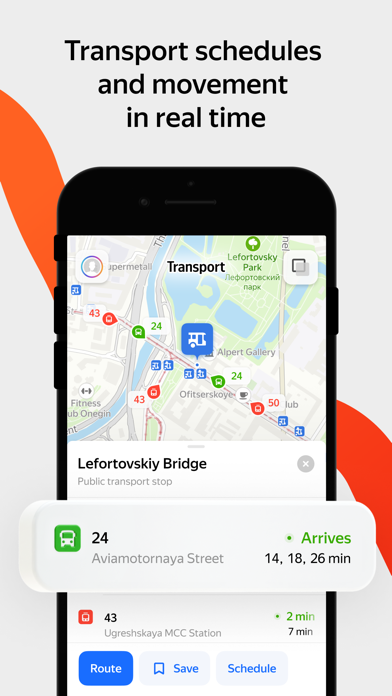

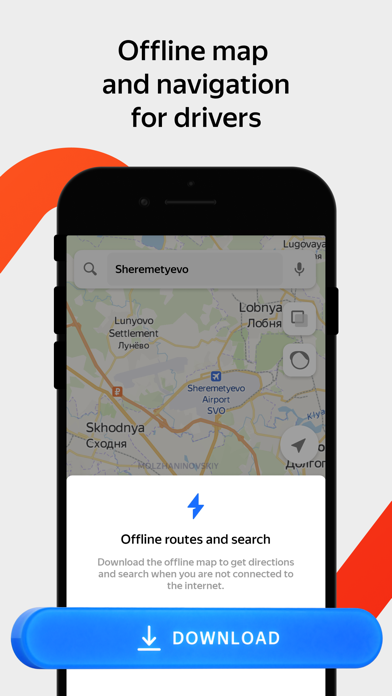

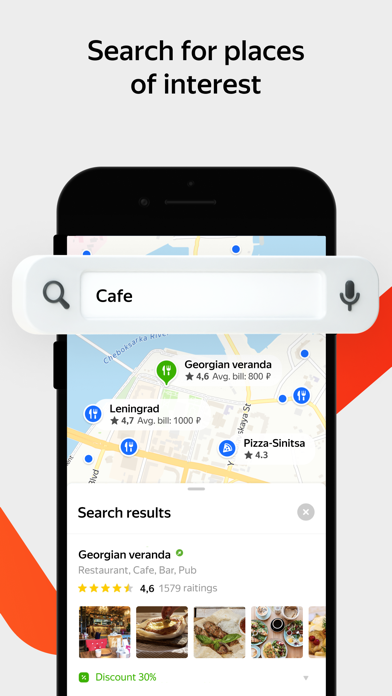
Was ist Yandex Maps & Navigator? Yandex Maps is an app that allows users to search for addresses and places nearby both online and offline. It provides information about organizations and helps users reach their destination by car, public transport, bike, or on foot based on current traffic conditions. The app has a large organization database and filters to refine searches, detailed information about contacts, hours of operation, services provided, photos, and reviews. It also has floor plans to find your way around major shopping malls, and the ability to search for places and addresses without an internet connection. The app offers custom map settings, including real-time location of buses, trams, trolleybuses, and minibuses, road maps that show current traffic conditions, parking layer with the location and cost of official parking, street panoramas, and three map types: Roadmap, Satellite, and Hybrid. The app also provides public transport, car, bike, and walking routes, with pedestrian navigation, bike navigation, public transport routes with timetables and estimated time of arrival, optimal driving routes based on live traffic conditions and driving options, step-by-step instructions with voice navigation, and real-time updates on traffic, road accidents, speed radar, and more. The app also offers offline maps, with driving routes and voice navigation, downloadable lightweight maps, a database of organizations with hours of operation, services provided, and more, and coverage of over 2000 cities in Russia, Armenia, Belarus, Georgia, Kazakhstan, Latvia, Turkey, Ukraine, and Estonia. Users can mark road events on the map and comment on user submissions, write reviews, upload photos, and update information about organizations. The app also has an Apple Watch app that allows users to navigate the map, view the nearest metro station and public transport stops, find out when public transport will arrive at a nearby stop, track traffic patterns a few hours ahead of time, and view weather forecasts.
1. Yandex Maps bietet Informationen über Organisationen und hilft Ihnen, Ihr Ziel mit dem Auto, öffentlichen Verkehrsmitteln, dem Fahrrad oder zu Fuß basierend auf den aktuellen Verkehrsbedingungen zu erreichen.
2. • Schreiben Sie Bewertungen, laden Sie Fotos hoch und aktualisieren Sie Informationen über Organisationen.
3. • Regelmäßige Updates der öffentlichen Karte halten Sie über Ihre Stadt auf dem Laufenden.
4. Suchen Sie online und offline nach einer Adresse oder den besten Orten in der Nähe.
5. • Fußgängernavigation: Wege zwischen Gebäuden, durch Parks, über Plätze und andere Fußgängerzonen.
6. • Datenbank von Organisationen mit Öffnungszeiten, angebotenen Dienstleistungen und mehr.
7. • Die größte Datenbank von Organisationen und Filter, um Ihre Suche zu verfeinern.
8. • Detaillierte Informationen: Kontakte, Öffnungszeiten, angebotene Dienstleistungen, Fotos und Bewertungen.
9. • Über 2000 Städte in Russland, Armenien, Weißrussland, Georgien, Kasachstan, Lettland, Türkei, Ukraine und Estland.
10. • Straßenkarten, die die aktuellen Verkehrsbedingungen in der Stadt anzeigen.
11. • Optimale Fahrtrouten basierend auf aktuellen Verkehrsbedingungen und Fahrtoptionen.
12. Wenn Ihnen Yandex Maps & Navigator gefallen hat, laden Sie auch Apps herunter, die ähnlichen Navigation-Apps ähneln wie Outdoor Navigation ape@map; 2GIS: Offline Map & Navigation; GSVExplorer for Google Maps™; Paris Metro Map and Routes;
Holen Sie sich eine kompatible APK app für PC
| Download Apk | Schriftsteller | Einwertung | Ergebnis | Aktuelle Version | Adult Ranking |
|---|---|---|---|---|---|
| ↓ Download Apk | Yandex LLC | 1569 | 4.70809 | 18.0 | 4+ |
| SN | App | Herunterladen | Bewertungen | Verleger |
|---|---|---|---|---|
| 1. |  Yandex.Maps Yandex.Maps
|
↓ Download | 3.6/5 219 Bewertungen |
Yandex |
Nicht zufrieden? Suchen Sie nach kompatiblen PC-Apps oder Alternativen
| App | Download | Einwertung | Maker |
|---|---|---|---|
 yandex maps & navigator yandex maps & navigator |
Erhalten App oder Alternativen | 1569 Rezensionen 4.70809 |
Yandex LLC |
Befolgen Sie alternativ die nachstehende Anleitung, um Yandex Maps & Navigator auf dem PC zu verwenden:
Sie können jetzt genießen Yandex Maps & Navigator für Ihren PC. Unsere Methoden sind einfach, und Sie werden getan werden, ist ein Blitz. Alles, was Sie tun müssen, ist, meinen einfachen Schritten unten zu folgen:
Dies ist eine APP, die die Mobile Umgebung in Ihrem Computer emuliert und Ihnen ermöglicht, apps wie Yandex Maps & Navigator auf Ihrem PC auszuführen. Beste Möglichkeiten:
Besuchen Sie den Reiter "meine apps " und klicken Sie auf das Yandex Maps & Navigator App Symbol.
ITunes-Informationen für Yandex Maps & Navigator
| Download | Schriftsteller | Einwertung | Ergebnis | Aktuelle Version | Adult Ranking |
|---|---|---|---|---|---|
| Gratis Auf iTunes | Yandex LLC | 1569 | 4.70809 | 18.0 | 4+ |
- Yandex Maps is a strong competitor to Google Maps and offers a suite of products that are as good if not better.
- The app has a simple and user-friendly interface.
- The app is fast and efficient.
- The app provides public transportation schedules in Moscow.
|
|

|
|
|
|
|
|
|
|
|
|

|
|
|
|
|
|
|
|
Einfach Top!
Pragmatisch. Praktisch. Gut. Lange unterschätzt von mir…
Europa Offline Maps missing
please add Europe Offline Maps then you will get 5 stars. It is useless without offline maps :( thank you. best regards from Germany Update: Europe Is missing. Germany, France, Benelux, Poland, Switzerland, Austria, Denmark, Kroatia an others. Please add it. Thanks. And please add German language and german routing voices. Best regards :)
Неожиданная жадность
Требовать подписки за использование навигации через Car Play!!?? По моему это уже как то за гранью. Гудбай Яндекс карты, здравствуй Google Maps. P.S. Спасибо за ответ, это все конечно здорово, но мне нужны именно карты, а не другие ваши сервисы.
Да ладно
Чтобы использовать вас в машине надо регистрироваться?! Гугл вообще этого не требует и качество по лучше, даже езда по Москве Пипец как все колониально Повторяю по вашей просьбе, Мне не нравиться что я должен регистрироваться чтобы пользоваться CarPlay в машине, для чего и зачем? Google не требует регистрации чтобы пользоваться через CarPlay картой в машине